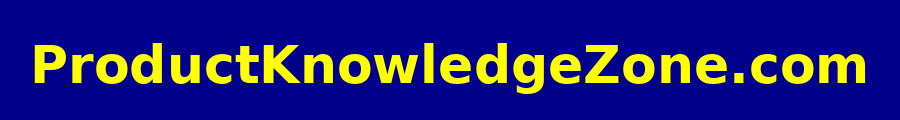We live in a world dominated by technology. Our smartphones, laptops, tablets, and smartwatches are indispensable, connecting us to work, friends, family, and a world of information. But the constant companion of our tech devices is the ever-present fear of a dying battery. Who hasn’t experienced the panic of a low battery warning when you’re nowhere near a charger? Luckily, extending the battery life of your devices isn’t as complicated as you might think. With a few simple tweaks and changes in habit, you can keep your devices powered up and ready to go for longer.
Understanding Your Device’s Battery
Before diving into the tips, it’s helpful to understand a little about how batteries work. Most modern tech devices use lithium-ion batteries. These batteries have a limited lifespan and their performance degrades over time. However, you can significantly influence how long they remain effective by managing how you use and charge them. Think of it like a car – proper maintenance will ensure it runs smoothly for longer.
Simple Tweaks for Longer Battery Life
Screen Brightness: The Battery’s Biggest Enemy
One of the simplest and most effective ways to save battery life is to reduce your screen brightness. Dimming your screen, even slightly, can make a significant difference. Many devices offer automatic brightness adjustments, which can be very helpful. “The brighter your screen, the faster your battery drains,” advises John Smith, a tech expert at Tech Solutions Inc. His recommendation? “Keep your brightness as low as comfortably possible, especially in well-lit environments.”
Managing Your Apps
Apps are power-hungry, especially those that constantly run in the background. Regularly review the apps on your device and close any you’re not actively using. Limit background app refresh for apps that don’t require constant updates. This is like turning off lights in rooms you’re not using – it saves energy.
Notifications: A Constant Drain
Those constant pings and buzzes from notifications not only distract us but also consume battery life. Customize your notification settings to only receive essential alerts. Do you really need to know every time someone likes your Instagram post? Probably not.
Connectivity: Wi-Fi, Bluetooth, and Location Services
Turning off Wi-Fi, Bluetooth, and location services when you don’t need them can significantly extend your battery life. These features constantly scan for signals, which uses up power. Think of them as constantly searching for a radio station – it requires energy even if you’re not listening to anything.
Power Saving Mode: Your Secret Weapon
Most devices offer a power saving mode that automatically adjusts settings like screen brightness, data usage, and background app activity to conserve battery. Utilize this feature when you anticipate being away from a charger for an extended period.
Temperature Control: Keep it Cool
Extreme temperatures, both hot and cold, can negatively impact battery performance. Avoid leaving your devices in direct sunlight or extremely cold environments. “Think of your battery as a living organism,” explains Dr. Jane Doe, a battery researcher. “It performs best within a comfortable temperature range.”
Optimizing Charging Habits
Avoid Full Discharges and Overcharging
While the “memory effect” is largely a myth with lithium-ion batteries, it’s still best to avoid regularly letting your battery completely discharge or leaving it plugged in after it reaches 100%. A good practice is to keep your battery charge between 20% and 80%.
Use the Right Charger
Using the charger that came with your device or a reputable alternative is essential. Off-brand chargers can sometimes damage your battery and shorten its lifespan.
Long-Term Battery Health
Software Updates: Stay Current
Software updates often include battery optimization features. Keeping your device’s software up to date ensures you’re benefiting from the latest advancements in battery technology.
Battery Replacement: When Necessary
Like all things, batteries eventually wear out. If you notice your battery holding significantly less charge than it used to, it might be time for a replacement.
 Extending Battery Life
Extending Battery Life
- 🔋【As Seen on TV】The Battery Guyz has been seen on Bloomberg. USA TODAY and ABC! Our battery maintainer boosts charge capacity and performance. For dead, weak, or underperforming golf cart battery, Battery Renew is your complete battery treatment.
- 🔋【Premium Brand】Our industrial strength battery additive electrolytes offer peace of mind, a hassle-free solution to battery maintenance, and reassurance that it will deliver results. Use it year-round for 48v battery, 12v, 8v, 6v golf cart batteries, Motorcycles, Lawnmowers, Snowmobiles, Jet Skis and every other type, up to 10 times, for long-lasting performance.
- 【As Seen on TV】The Battery Guyz has been seen on USA TODAY, Bloomberg, and ABC! Our battery maintainer boots charge capacity and performance. For dead, weak, or underperforming golf cart batteries, Battery Renew is your easy fix
- 【Premium Brand】Our industrial strength battery additive electrolytes offer peace of mind, a hassle-free solution to battery maintenance, and reassurance that it will deliver results. Use it year-round for 48v battery, 12v, 8v, 6v golf cart batteries, and every other type, up to 10 times, for long-lasting performance.
- INCREASE BATTERY STRENGTH AND EXTEND LIFE- Worth A Try Before Replacing Expensive Golf Cart Batteries
- WORKS ON ALL LIQUID FILLED LEAD ACID BATTERIES – 6, 8, 12 Volt - Can not be used with previously frozen batteries, batteries ran dry, Gel or LGM batteries
- Extend Charging Capacity: Battery Restore is a 64oz non-toxic battery cell cleaning solution for lead acid batteries, helping to break down harmful sulfates in your battery cells and increasing charging capacity
- Increase Battery Strength & Life: Renew old or weak batteries and keep your vehicles running on the fairways or highways. Before buying new expensive batteries, use Battery Restore solution to clean and extend your battery life and give them a boost
- Blink Battery Extension Pack works with Outdoor 4 and Outdoor 2K+ (sold separately) to provide additional battery life and performance to your camera for continuous peace of mind.
- Four-Year Battery Life — Extend the battery life of Outdoor 4 and Outdoor 2K+ up to four years with standard use.
- Battery desulfurizer, prevent sulfate accumulation, prolong the service life of the battery
- If the warning light is on,it means the positive and negative poles of the battery are connected in reverse
- 【NOT a Charger, but a Professional Battery Desulfator】 This is not a charger—it's a professional battery desulfator, engineered to rejuvenate, restore, and extend the lifespan of lead-acid batteries. Compatible with 12V, 24V, 36V, 48V, 60V, and 72V battery systems, it's the ideal solution for maintaining all types of lead-acid batteries, including AGM, GEL, SLA, and Flooded.
- 【Revive Battery Performance & Extend Lifespan】 Acting as both a battery reconditioner and battery rejuvenator, this device sends advanced high-frequency, low-current pulses that prevent and dissolve lead sulfate buildup. This process effectively restores battery capacity, enhances performance, and brings aging batteries back to near-new condition.
- EXTENDED LIFE BATTERY: The Ozonics SG-BA02XL Extended Life Battery delivers long-lasting rechargeable power for your Ozonics HR230, HR200, and HR150 scent eliminator units, ensuring consistent ozone output for extended hunting sessions and reliable scent control in the field
- SMART BATTERY TECHNOLOGY: Powered by smart battery technology, the Ozonics rechargeable battery automatically optimizes performance to extend runtime, delivering up to 10 hours in Standard Mode and 8 hours in Boost Mode for consistent ozone generation and reliable scent control during long hunting sessions
- 【Enhanced Battery Life and Performance】Our Blink Outdoor 4 Battery Extension Pack is designed to extend the battery life of your Blink Outdoor 4 camera, offering up to four years of use and reducing the frequency of battery replacements
- 【Durable and Weather-Resistant Design】Our battery extension pack features a robust waterproof design and comes with a waterproof silicone cover, ensuring effective operation in temperatures ranging from -20°C to 45°C. This guarantees that your camera continues to function perfectly in rain, snow, and extreme temperatures, providing reliable security coverage all year round
Conclusion
Extending the battery life of your tech devices is achievable through a combination of simple tweaks and mindful charging habits. By implementing the tips discussed above, you can keep your devices powered up for longer, minimizing the frustration of a low battery and ensuring you stay connected. Remember, small changes can make a big difference. Now, we’d love to hear from you! What are your favorite battery-saving tips? Share your thoughts in the comments below and let us know what works best for you. Don’t forget to share this article with your friends and family so they can also enjoy longer battery life on their devices! Explore our website for more tech tips and tricks!